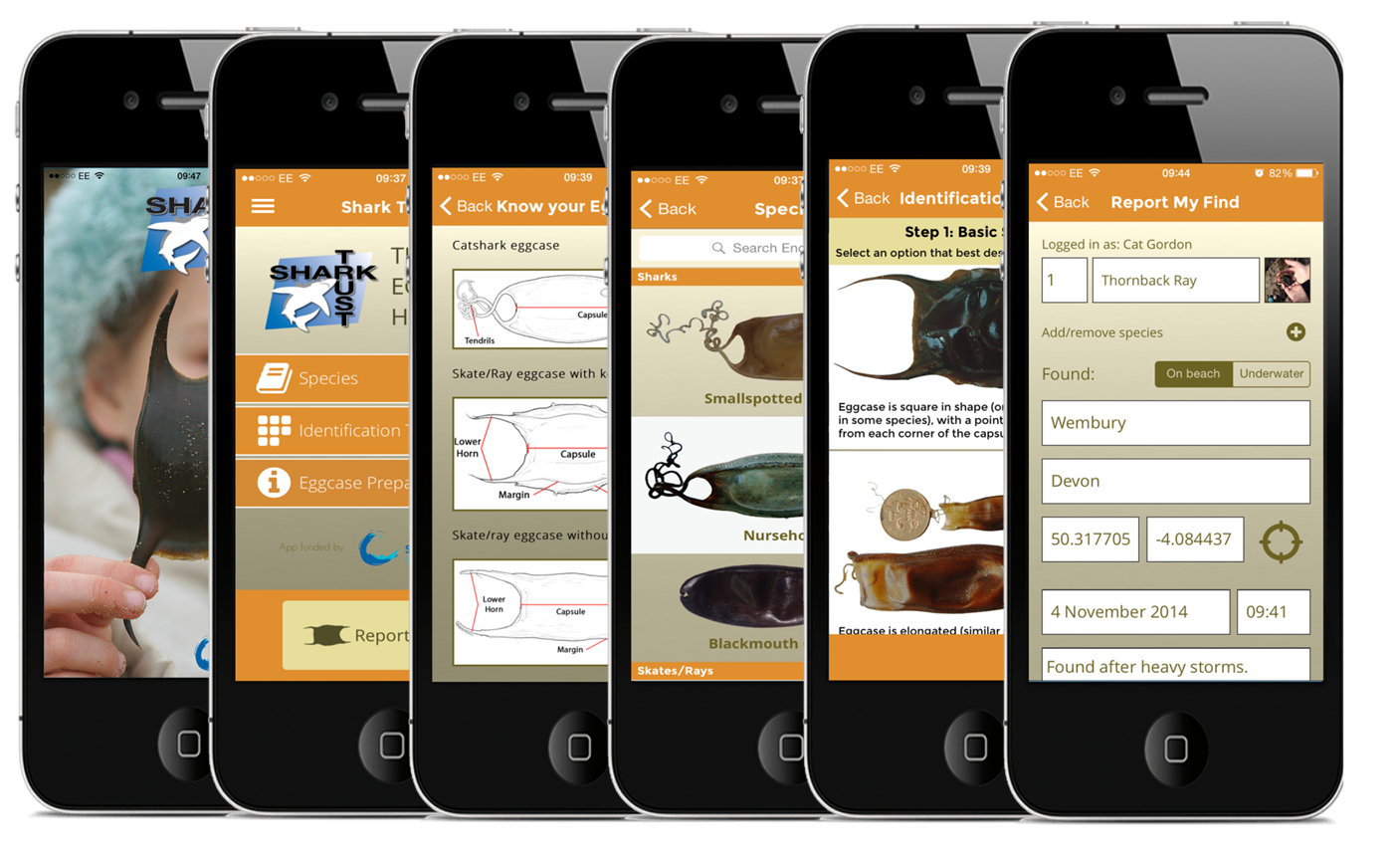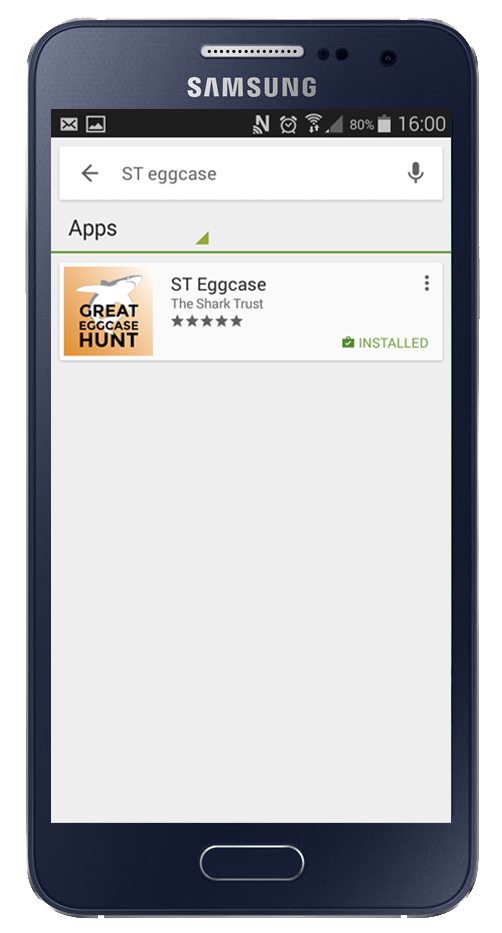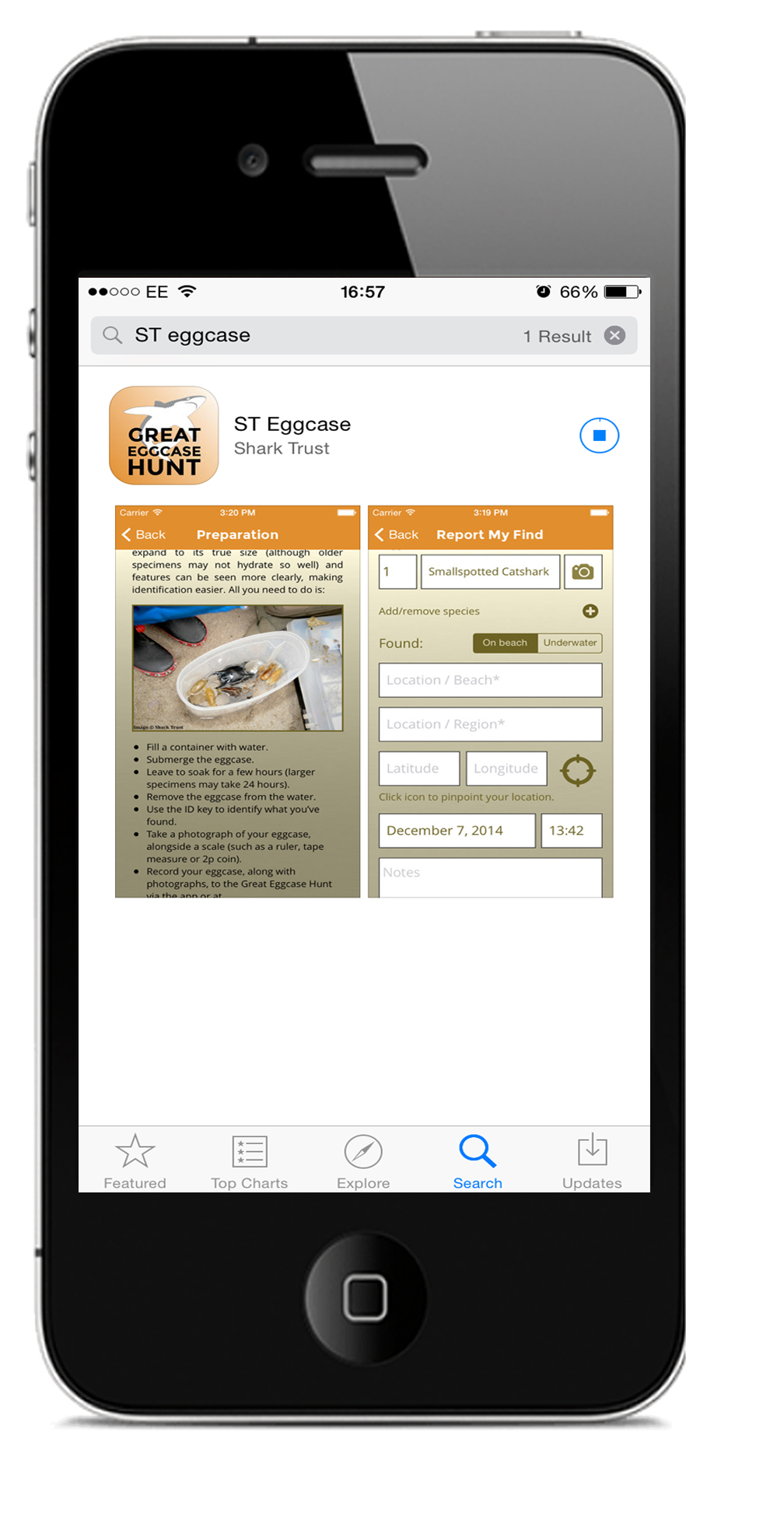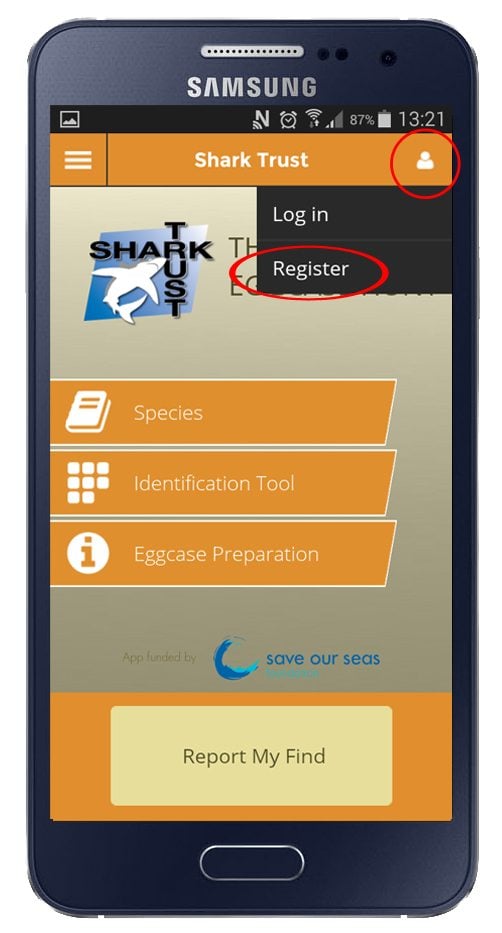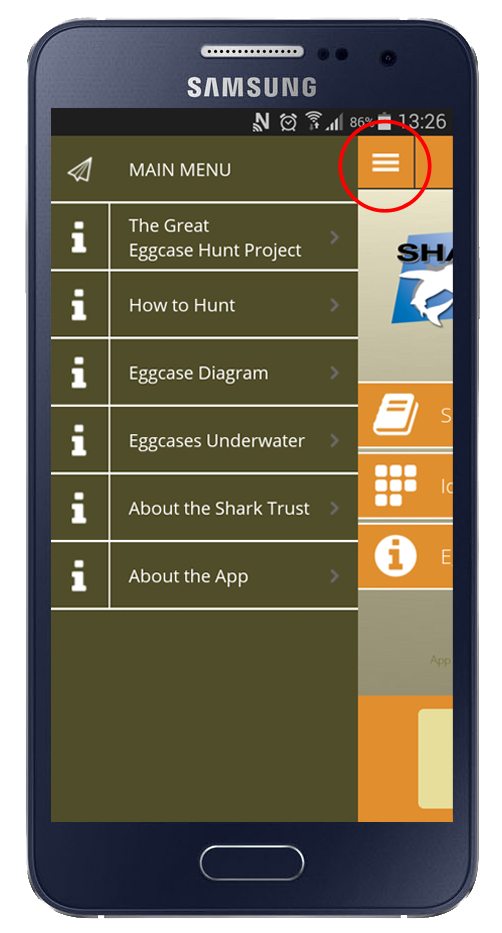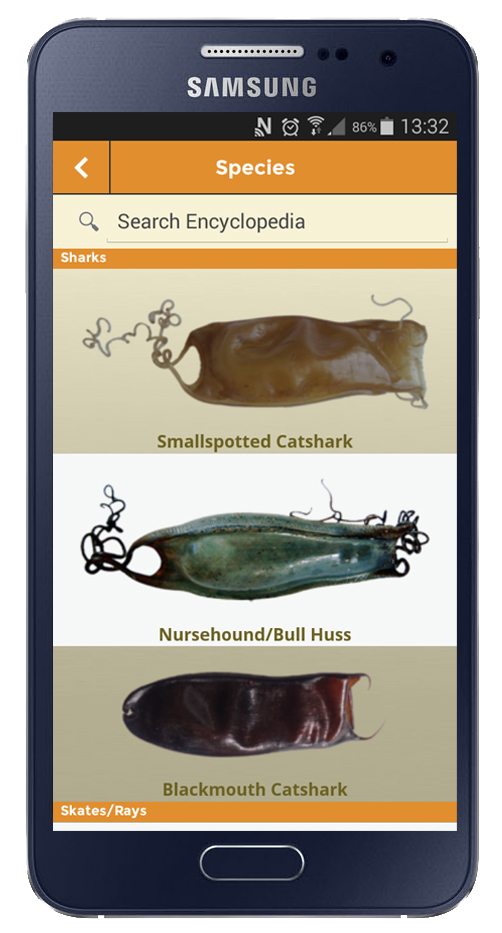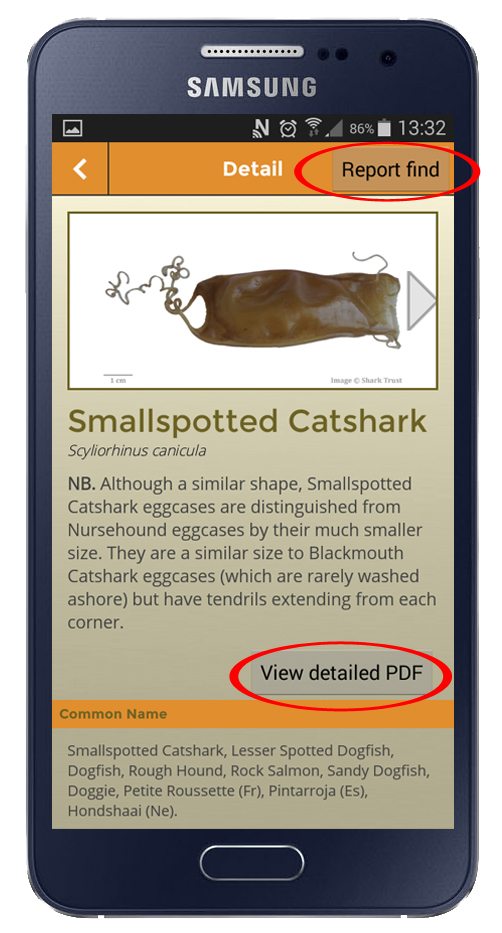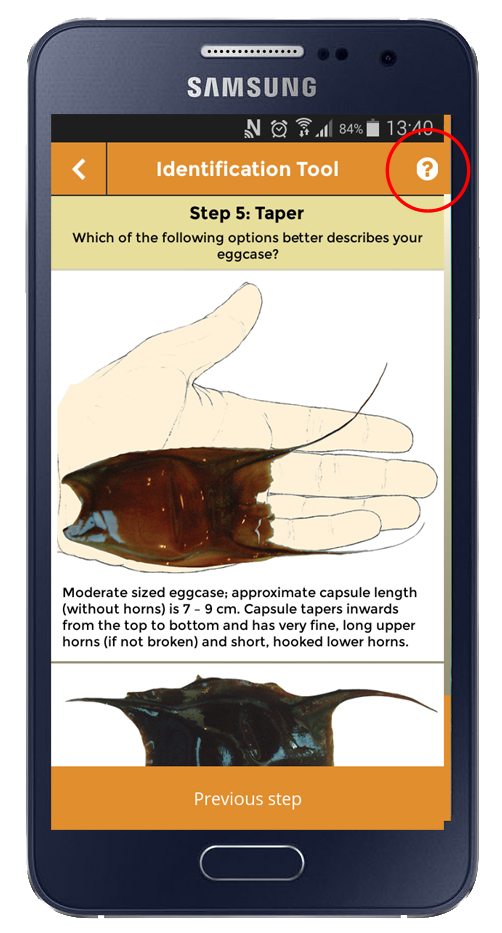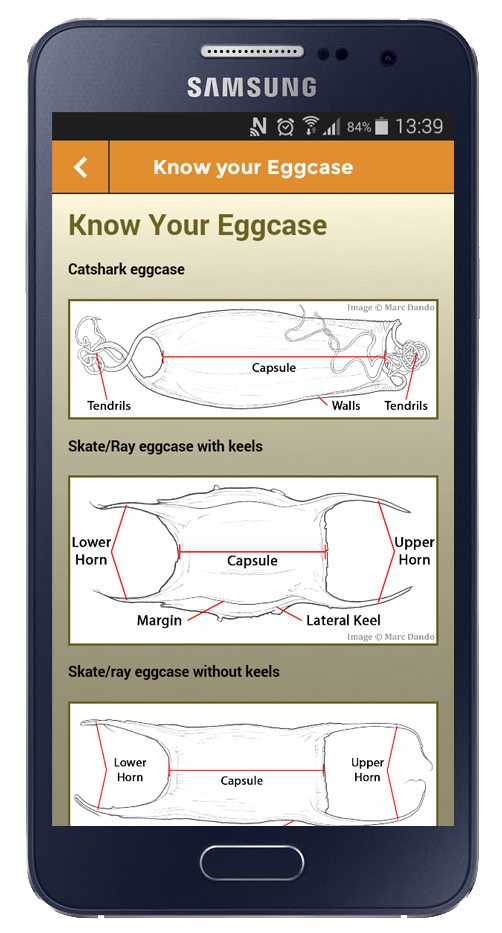The Great Eggcase Hunt at your fingertips!
Whether you’re a lover of Android or of Apple, if you’re strolling along the beach and you discover a mermaid’s purse (the eggcase of a shark, skate or ray), you can use the new Shark Trust app to identify what you’ve found, learn more about the species it comes from and, importantly, report your find – all from your phone.
The Great Eggcase Hunt citizen science recording project has been running for more than 12 years and continues to evolve, with records often sent to the office by post, via e-mail, using the online recording form, Facebook, Twitter – and now uploaded using the dedicated smartphone app.
More than 78,000 individual records have been submitted to the Great Eggcase Hunt, enabling the project to help build up a good picture of the diversity and broad distribution of shark, skate and ray species around the British coast – and even beyond, with more and more records coming in from further afield! The Android and Apple apps offer tips on how to hunt for eggcases; an encyclopedia of egg-laying sharks, skates and rays around Britain; full ID guide entries; a step-by-step identification tool; and a recording form with the capacity to upload photos and record the exact GPS location.
So how do you get hold of the app?
1. Visit the Google Play Store on your Android device or the App Store on an Apple device.
2. Search ‘ST Eggcase’ and select the app.
3. Install the FREE app.
4. Once installed, open the device.
5. Click on the icon in the top right hand corner, register your details (name, address and e-mail address) and create a password.
6. You’re then ready to browse through the app and upload your records!
Main Menu: you can click on ‘Main Menu’ and read up on the Great Eggcase Hunt, find out how best to go hunting for eggcases, look at features on the labelled eggcase diagrams and learn about why we want underwater records submitted.
Encyclopedia: click on ‘Species’ on the home page to browse through an encyclopedia of oviparous sharks, skates and rays found in British coastal waters. Each entry has images of the eggcase (with a scale), along with what the adult looks like. You can find out more about the species’ distribution, appearance, habitat, diet, reproduction and, of course, more about its eggcase. From this page you can view a more detailed entry taken from the Shark Trust’s ID guide and then go straight through to report your find.
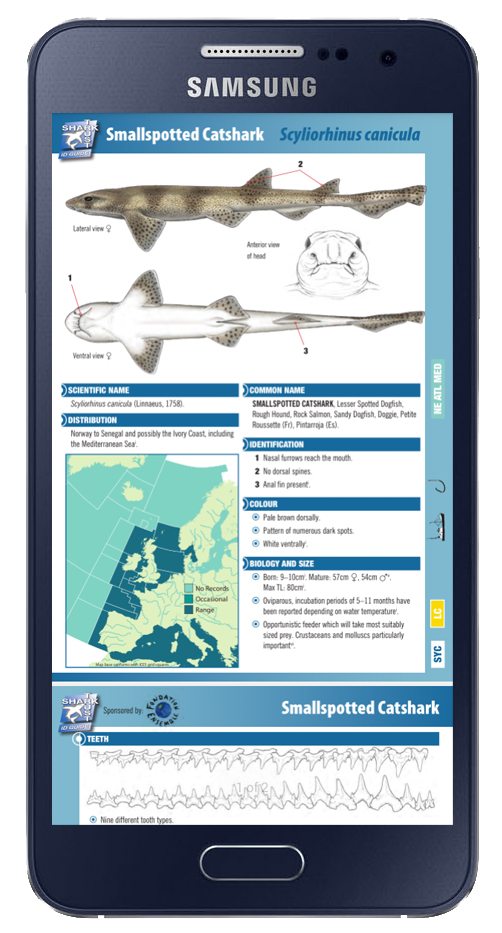
Prepare your Eggcase: take a look here for some hints on how to prepare your eggcase for the identification process.
Identification Tool: if you don’t know what you’ve found and you need a little help, then select ‘Identification Tool’ and use this step-by-step key to work through the different features of the eggcase until you come out with the most likely species. From here, you can view the encyclopedia entry, you can record your find if the ID looks correct or, if it’s not, you can go back to the beginning and try again. Throughout the key, if you’re unsure of any of the terms used, you can click on the question mark at the top right and it will take you to a labelled diagram which may help you out.
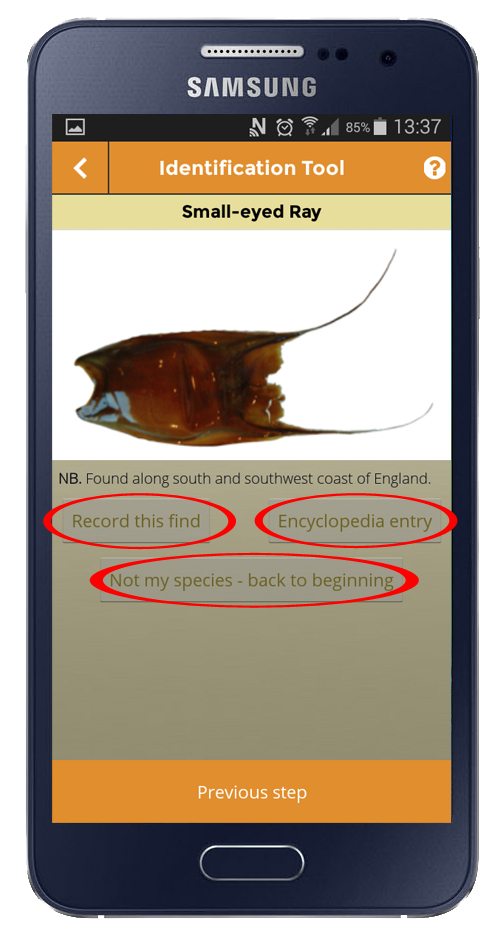
Record your Find: you can do this from the button on the home page, through the encyclopedia entry or after you‘ve used the identification tool, but you must be logged in.
We need to know what species you’ve found (if you’re really unsure, there is an option for ‘Unknown Species’) and how many eggcases you’ve found. Please also upload a photo so we can verify your find. If you’ve found several different species, then you can record them all by clicking on the plus icon below the species entry. Indicate whether you found the eggcase on the beach or if you saw it underwater (while diving, snorkelling, swimming or rockpooling). We then need to know which beach it was found on (e.g. Wembury) and the region (e.g. Devon). If you click on the icon next to the latitude/longitude boxes (a flag on Android devices and a target on iPhones), it will take you to a map where you can pinpoint your find exactly by typing in the location and then moving the drop-pin before clicking select – this will automatically insert the coordinates. You then need to select the date of your find and write any relevant information in the notes, such as recent weather conditions. It may sound a lot to do, but it’s really very simple. Once you’ve filled in this information, just hit ‘Submit Find’ and we’ll take it from there.
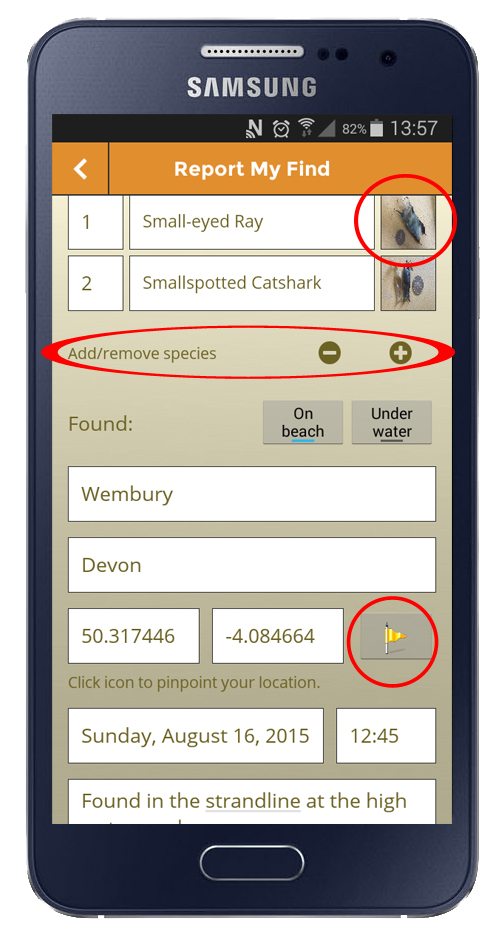
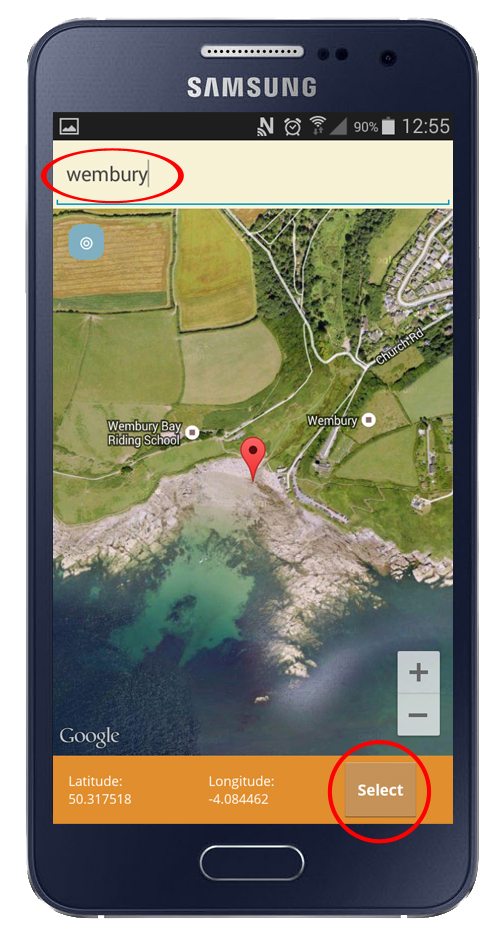
My Logbook: you can go back to the icon where you registered your details and view your profile and a logbook of your previously submitted finds.
If you’re on a beach where the phone signal isn’t great, then don’t worry! All the information on the app can be viewed offline, so you can still use the ID key and encyclopedia. You can even fill in the information on the recording form and it will be saved, ready for when you’re back in signal range.
That’s all there is to it! Download the app, read up on the Great Eggcase Hunt, then get out onto the beach and let us know what you’ve found. Although the ID guide focuses on species in the north-eastern Atlantic, we’re always keen to hear about eggcases found further afield, so please send us your finds (upload under ‘Unknown Species’ and add to the notes) from all around the world!